CSC VLEs can now access UMANG services through Digital Seva Portal
VLEs can now access UMANG services through Digital Seva Portal. Login in to Digital Seva Portal and search for UMANG. Process flow is attached herewith for your kind perusal.
Process Flow to access ‘UMANG Services’ through Digital Seva Portal.
Step 1 : Visit Digital Seva Portal https://digitalseva.csc.gov.in/
Step 2 : Click on Login & enter your CSC ID & Password and hit Sign IN button
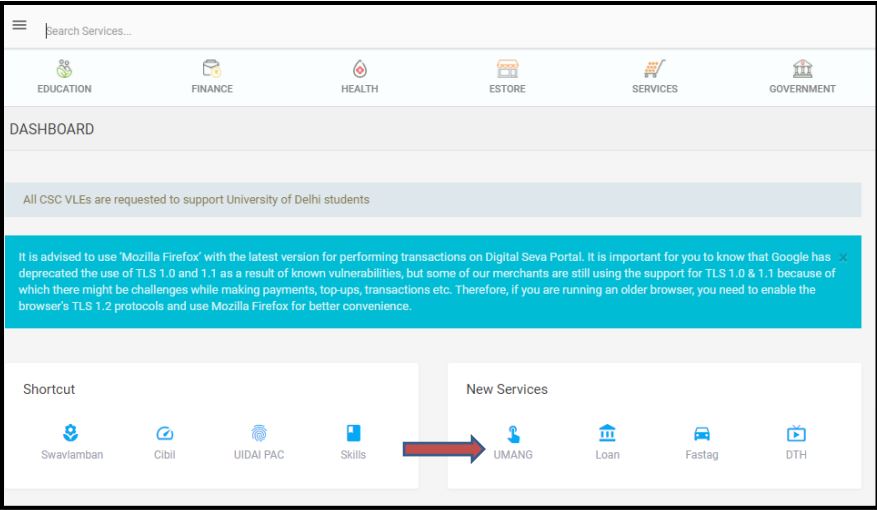
Step 3 : Click on UMANG service available on dashboard
Step 4 : Enter user’s mobile number registered with UMANG, MPIN & Login.
Step 5 : As shown below, UMANG services will be displayed. Select the service user want to avail. For e.g. EPFO.
Step 6 : Select the service under EPFO, user want to access. For e.g. Pensioner Services.
Step 7 : Under Pensioner Services, user can view their passbook.
Source: CSC e-Governance Services India Ltd







