Kisan Credit Card process document for CSCs
Kissan Credit Card (KCC) Online Application through Digitalseva Portal are provided below.
Kindly find attached KCC ( Kisan Credit Card ) process for CSCs.
KISAN CREDIT CARD
REGISTRATION MANUAL
1. Please login to Digital Seva Portal.

2. Search KCC in Search Bar

3. Click Kisan Credit Card Link.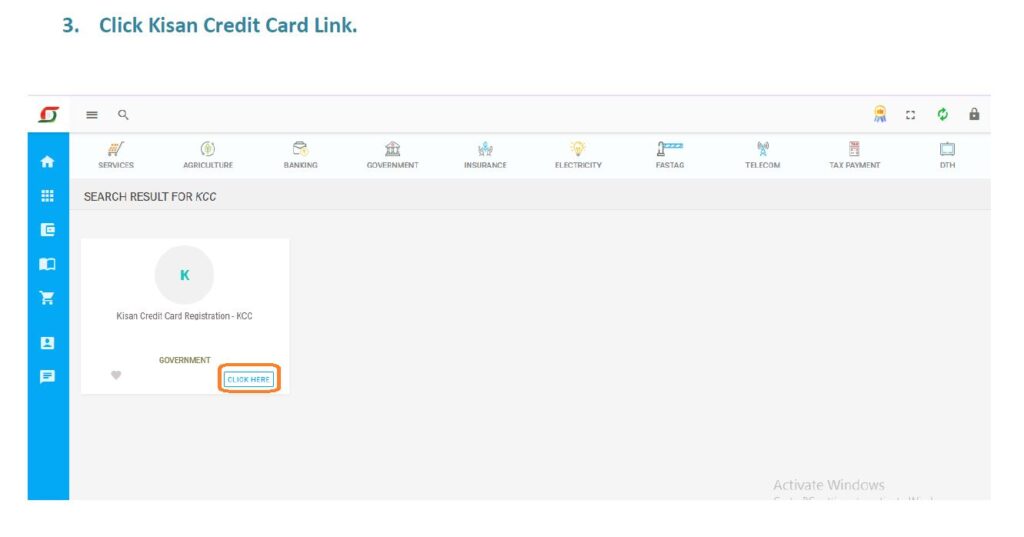
4. Click Apply New KCC.

5. Please input Farmer’s Aadhaar Card number and click submit
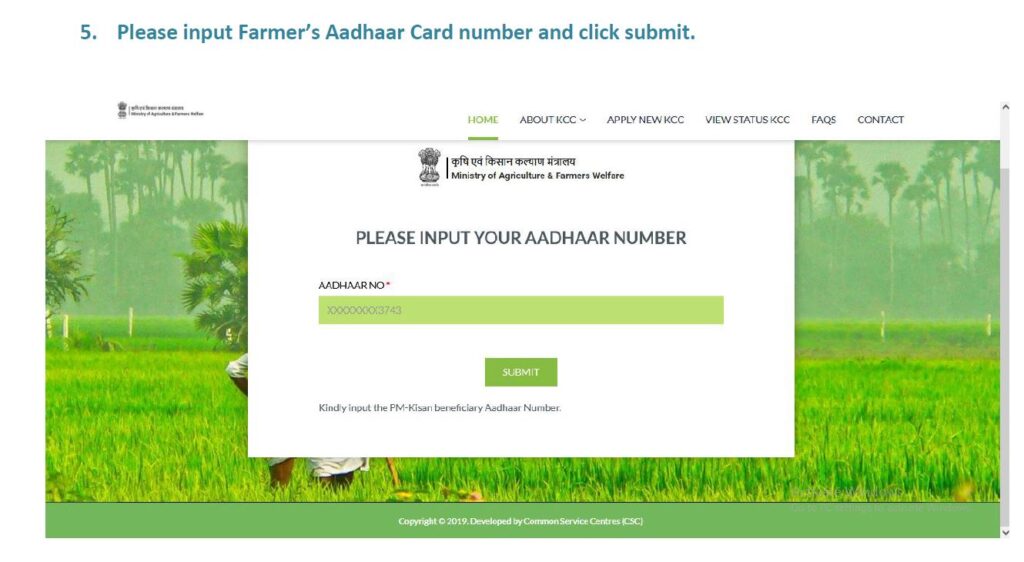
6. Please enter Farmer’s State, District, Bank and type of the Loan details.

7. Please fill the Farmer’s existing loan, Land data and Crop details.
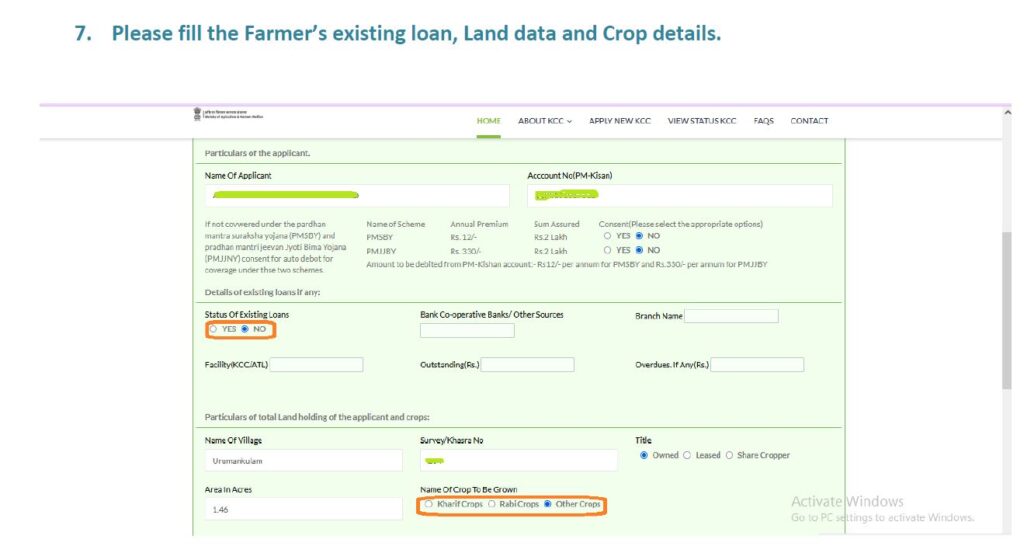
8. Please verify all entries and finally click submits details.

9. Click Make Payment.
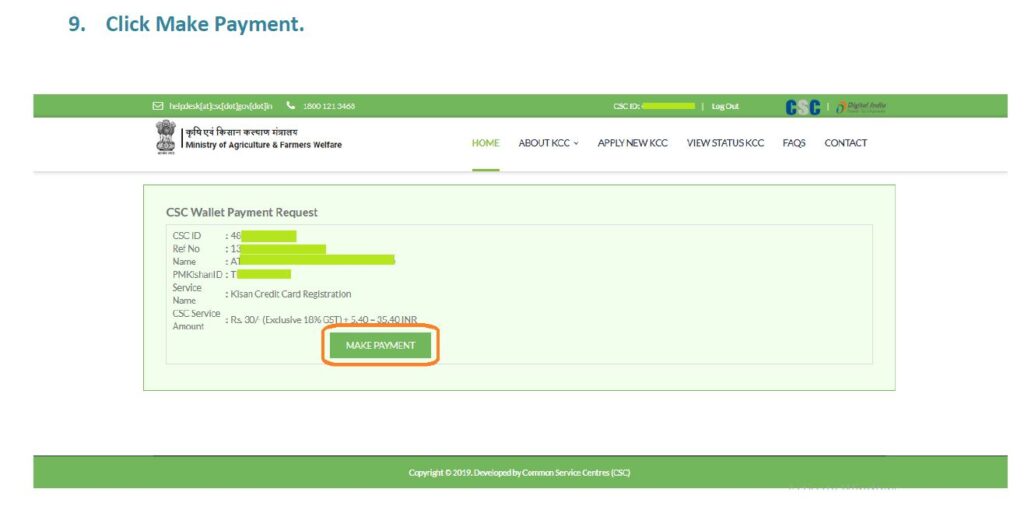
10. Validate your CSC wallet Password & PIN.

11. Click Print receipt.
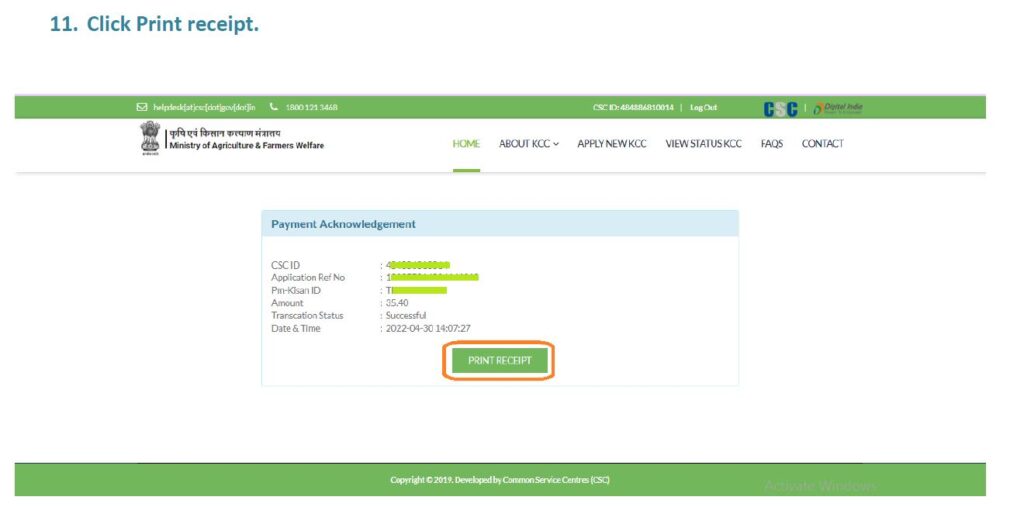
12. KCC registration applied successfully.
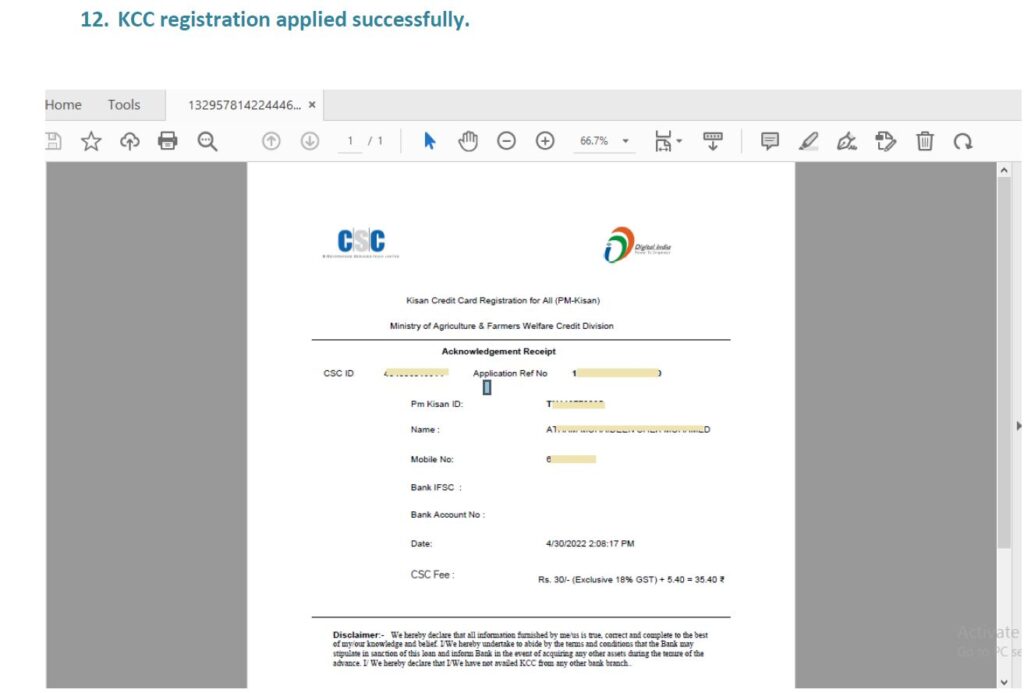
Source: CSC e-Governance Services India Ltd.







